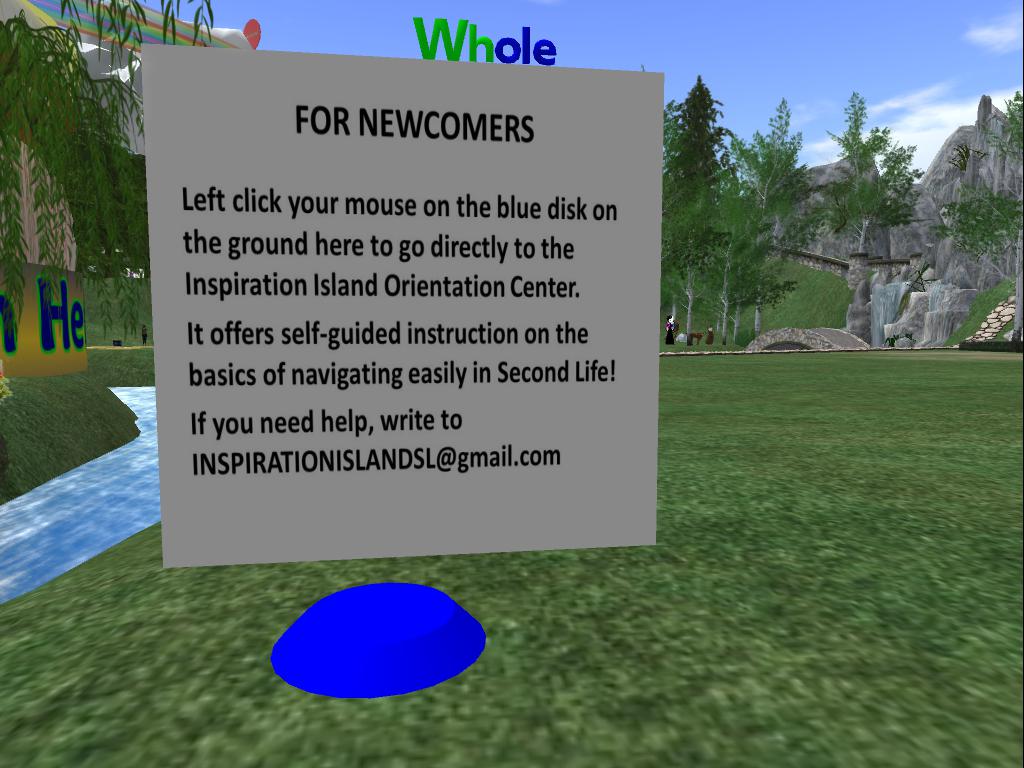The Logo of Whole Brain Health
Half of the Ageless Mind Project takes place only on the internet.
We offer our brain-training program in the 3-D virtual world of Second Life. If you have access to a computer with a broadband connection, you can use our program there at any time of day or night, in any weather, at no cost to you.
Our program is built on solid science. You’ll discover how to identify and deploy your inner resources – cognitive, emotional, and spiritual – to help you design and practice the brain training program that is right for you.
We chose Second Life because it is a highly social virtual environment. Generally speaking, between 35,000 and 55,000 people around the earth — in avatar form — will be “inworld” when you are. So there is always someone to talk to or something stimulating to do, some new place to explore or new person to befriend or new skill to master. All of these activities contribute to brain health, as you will learn.
So we have developed Inspiration Island there to give you the best possible entry into virtual worlds and best possible introduction to whole brain health.
Click below to see a brief video introduction to our home in Second LIfe. Continue reading to find out how to join us there.
(If this video does not appear on your mobile phone or tablet, please watch it on a computer.)
Here’s How to Enter the Virtual World of Second Life using your Computer
This information has been broken down into a series of step-by-step instructions. They aren’t difficult!
**Contact us if you want help with them.
1.Technical Information:
Most home computers, whether desktop or laptop, can be used to download the special viewers that let you enter Second Life -SL. The better the graphics card and sound system you have, the more vivid your sensory experience inside SL is likely to be. But many people use older and simpler equipment and still enjoy SL very much.
(Note: At this point it is not really feasible to enter SL through a tablet or smartphone. But that may change soon.)
You may be able to listen and talk in SL through your computer’s sound system, but many people prefer to use a headset with a built-in microphone to speak and hear inworld. It’s the same kind of headset you may already use when you Skype with someone or watch a YouTube video or attend a webinar. It reduces the problem of noise in your environment, especially if it has a mute button. Headsets do not have to be expensive to be useful.
2.Registration Information
Go to http://www.SecondLife.com to register for a User Account. Click on the Join Now button on the Home page.
The pages that come up next each show a circle of people. These are called avatars – the 3-D body you will manipulate in SL by using either your computer mouse or your keyboard.
Select one that appeals to you. You can always choose another avatar or change your avatar’s appearance later on, so don’t worry about making the perfect choice.
(Hint- Look for the page labeled “Classic Avatars” before you decide. Those are easiest for a beginner to customize.)
Once you have selected an avatar, you will be asked to decide on a User Name. This will always identify you to others inside SL, since it will appear permanently over your avatar’s head. Many people do not choose to use their real names in SL, because they prefer a degree of anonymity.
It may take a while to find a User Name that hasn’t already been taken. Notice that User Names cannot have spaces between words. Your default surname in SL will be the separate word “Resident.” This will be your “official” name that has to be used when anyone tries to find you via Second Life Search.
Once you have a User Name, click Next. You will see a warning to remember your name and password. Keep that information where you can find it. You may want to create a separate gmail.com email address just for SL. That is where Linden Labs, the owners of SL, will send email to you.
**Choose a Free User Account. You can always change to Premium later, if you wish. You do NOT need to spend money to enjoy SL.
You will need to use a special viewer to see SL. The Second LIfe standard viewer will be offered to you next. Follow the directions to download and install it.
3.Information about Entering the World of Second Life
The login page on the Second Life viewer will ask you to type in your User Name and password. You can also type in the location where you want to enter SL. Type Inspiration Island in that box. You will be brought directly to our landing point.
It might take a little time to see things clearly there. Once that happens, you will see the sign in the picture below that invites you to left click your computer mouse on the blue circle on the grass. Your avatar will instantly go (“teleport”) to our Newcomer Orientation Center.
The Orientation Center has been designed as a brief, self-guided introduction to the most useful basic skills you will need to move around SL comfortably.
You will also find an easy-to-use Buddy Board in the Center, where you can reach out to our volunteer buddies, experienced residents who are eager to help you. Some speak more than one language. One of the most wonderful features of virtual worlds is the people from around the world you can meet there.
Welcome! You are now officially a new resident of Second Life!
To learn more about our brain training programs, join our group, Whole Brain Health. You will find the group joiner in the Orientation Center. You can contact Inspiration Island’s owner, Lissena Resident (aka Wisdomseeker) by searching for her.
To see more of our activities, visit our website @ http://www.virtualinspirationisland.org
**You can also visit us (and “Like” us) right now on Facebook at Virtual Inspiration Island