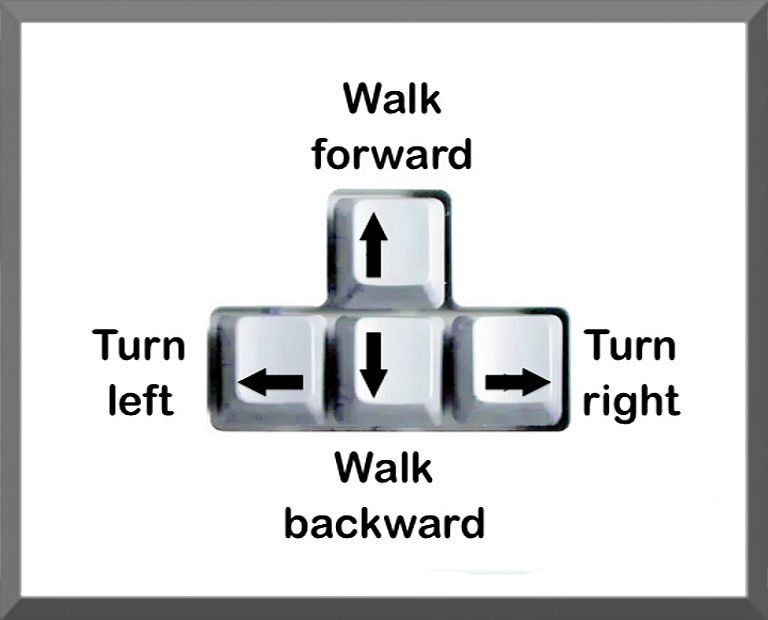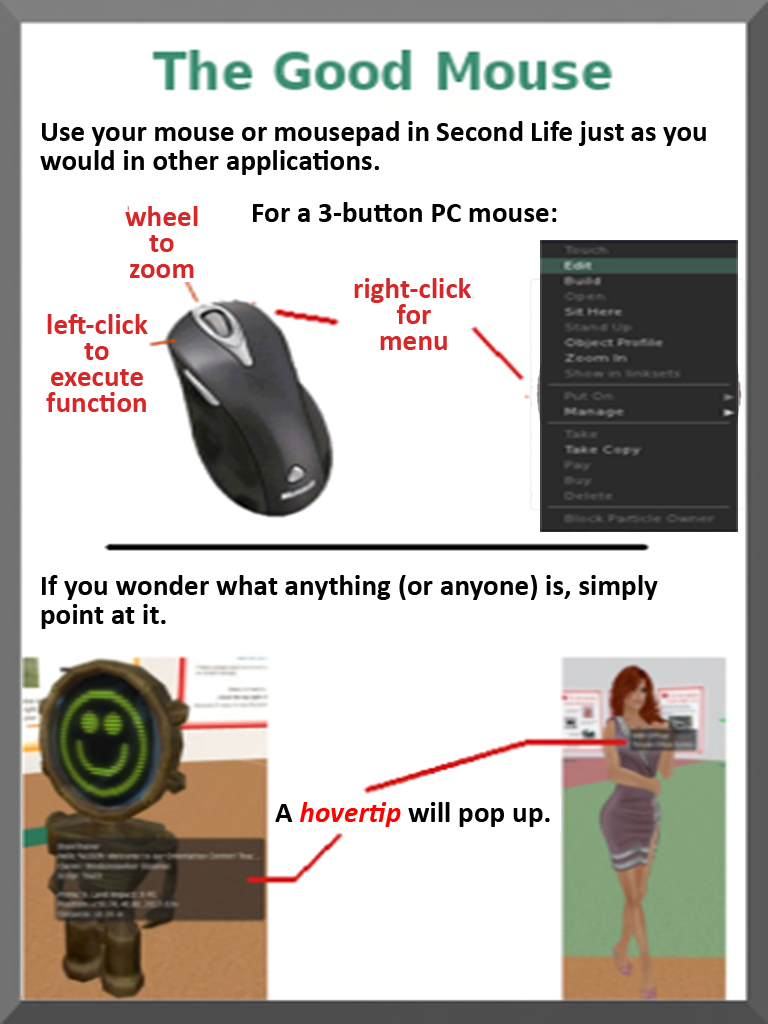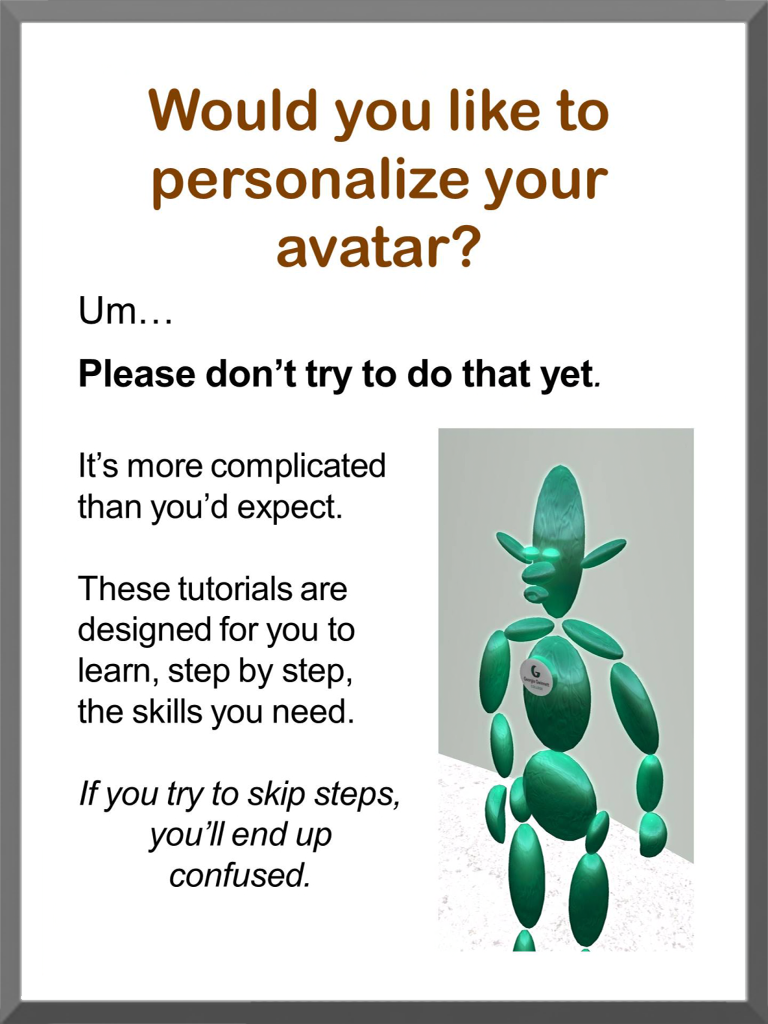Walking
We’ll start with the most basic of skills: walking around. To walk in Second Life, HOLD DOWN the arrow keys on your computer:
Mouse
Use your mouse or mouse pad in Second Life just as you would in other applications. For a 3-button PC mouse, use the left button to execute functions, the middle wheel to zoom, and the right button to get a menu.
You can also point to any object or avatar to get more information about them. These are called “hovertips.”
Leave your avatar as is for now!
As tempting as it may be, please don’t try to personalize your avatar right away. It’s more complicated than you’d expect, and if you skip steps, you’ll end up being confused.
If you are at the Orientation Center, walk up the ramp before continuing with the next section.